ServiceNow Field Service Management: Enterprise Power, but with a Learning Curve
Mihir Joshi
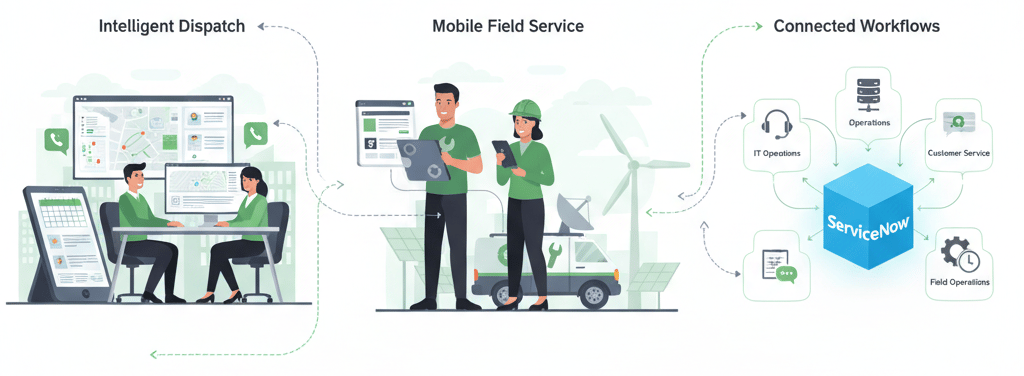
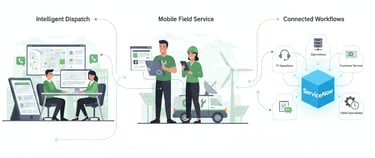
Field Service Management (FSM) is no longer just about dispatching technicians - it’s about unifying IT, customer, and field operations into a connected service experience.
This review explores how ServiceNow's Field Service Management leverages the Now Platform, bringing together workflows, automation, and a single data model to help organizations deliver efficient, data-driven service operations. It stands out for its ability to connect the front, middle, and back office - but like most enterprise-grade platforms, it comes with its own learning curve.
Here’s what you’ll find in this review:
What is covered: ServiceNow's strengths, limitations, real-world applicability, and guidance on who it fits best.
What is not covered: A feature-by-feature breakdown (available on ServiceNow's official website), detailed pricing, or vendor marketing claims.
The intent is to give decision-makers a realistic view of how ServiceNow FSM performs in practice - not just in demos.
Enterprises increasingly prefer platforms that unify IT and field operations - a space where ServiceNow’s integrated architecture scores high.
-Gartner 2024 FSM Report
What the Tool Promises
ServiceNow FSM is part of the Now Platform ecosystem. It builds on shared data models, workflow engines, and integrations that already serve ITSM and Customer Service Management (CSM). Key components include:
Work Order Management: For tracking service work at the asset level.
Dispatch Management: Assigning work based on availability, skill, location.
Parts & Inventory: Managing spare parts tied to field tasks.
Mobile Agent: Designed for field technicians’ tasks, reporting, part usage, etc.
Because FSM shares infrastructure with CSM and ITSM, it allows for tighter cross-function visibility, though that also adds complexity for licensing, scope, and configuration.
What Works Well (Strengths)
In real-world use, several aspects of ServiceNow Field Service Management stand out:
Intuitive mobile experience
The mobile app stands out for its clarity and ease of use. Technicians find tasks logically ordered, with easy access to work orders, parts, and reports. Even non-technical users quickly adapted to performing updates, logging parts, and closing work orders - reducing dependency on central teams.Seamless integration with third-party tools
The platform integrates smoothly with external applications, especially AR/VR tools that support remote guidance and collaboration. In one solution, connecting an AR/VR module enabled field technicians to receive expert help in real time - effectively addressing skill shortages and ensuring faster problem resolution.Configurable yet robust platform
Setting up workflows, SLAs, and data views is relatively straightforward, though it benefits from some technical familiarity with the Now Platform. Role-based workspaces - for agents, dispatchers, and technicians - align well with how large service teams operate. For example, dispatcher consoles can auto-suggest optimal job assignments based on skills, routes, and parts availability, improving utilization and speed.Unified data model
ServiceNow’s biggest strength lies in its architecture. Because FSM is built on the same foundation as ITSM and CSM, teams get a single source of truth for customers, assets, and incidents. That translates to fewer data silos and more coordinated service delivery.
Where You’ll Likely Need Customization (Limitations)
As strong as the foundation is, ServiceNow requires users to get accustomed to its interface. Most organizations encounter the following challenges:
Desktop UX and navigation complexity
While the mobile UI excels, the desktop experience can feel cluttered and unintuitive. There’s no tabbed or console-style view like Salesforce, and users often rely heavily on search to navigate between modules. For large teams, this can slow adoption unless the UI is simplified through configuration.Visual design and usability
Compared to other modern FSM tools, the UI can appear dense, with too much information displayed at once. Although this can be configured, the out-of-the-box experience may feel overwhelming to new users.Pricing and modularity challenges
Understanding which capabilities fall under FSM vs. CSM can be confusing for buyers. Some features that seem core to field service require add-ons, leading to uncertainty during initial evaluation.Customer portal experience
The out-of-the-box customer portal for raising service requests works functionally but lacks the visual polish and intuitiveness of modern digital portals. It could benefit from UI modernization and simpler navigation.
Real-World Example
A global manufacturer evaluated ServiceNow FSM to address a pressing challenge - the growing shortage of skilled field technicians. With a large installed base spread across multiple regions, the organization sought ways to maintain service quality and response times despite limited technical resources.
To bridge the skill gap, the company integrated an AR/VR collaboration tool with ServiceNow FSM. This allowed senior experts to remotely guide technicians through complex repairs, enabling less-experienced staff to handle a broader range of service tasks. The integration was straightforward, leveraging ServiceNow’s open APIs and workflow capabilities, and quickly demonstrated value by reducing job turnaround times and improving first-time fix rates.
However, the initiative also surfaced practical challenges. Configuring product and asset data for AR workflows required additional setup effort, and connectivity issues in remote sites occasionally led to session lags. Despite these hurdles, the pilot proved that combining ServiceNow FSM with AR/VR technology can effectively mitigate technician shortages while maintaining service quality and operational continuity.
Who Should (and Shouldn’t) Consider ServiceNow FSM
Best fit for:
Organizations already have ITSM or CSM in place with capable internal platform teams.
Organizations needing cross-department service workflows: customer support through to field repair, parts inventory, asset lifecycle.
Organizations ready to invest in configuration, change management, and process alignment.
Not ideal for:
Smaller service teams or companies without deep platform expertise may find the setup and learning curve burdensome.
If you need something that works out of the box quickly, or with minimal configuration, the effort may seem heavy.
For very specialized field service needs (say, in manufacturing with strict regulatory or safety workflows), purpose-built tools might offer more pre-built models.
Final Verdict
ServiceNow FSM delivers enterprise-grade power with the depth to unify service workflows across teams. Its intuitive mobile UX, integration flexibility, and unified architecture make it a strong choice for organizations pursuing connected service delivery.
However, the complexity of its desktop interface and modular pricing may deter smaller deployments. For enterprises already invested in ServiceNow, it’s a natural extension. For others, it’s a platform worth considering, but only with the right governance, configuration, and change management in place.
What’s been your experience with Field Service Management tools like ServiceNow FSM?
Share your thoughts in the comments - your insights could help others evaluating similar solutions
Author Info
Written by Mihir Joshi
After 15 years working with leading manufacturers, I created SmartServiceOps to share practical insights for the field service industry.
